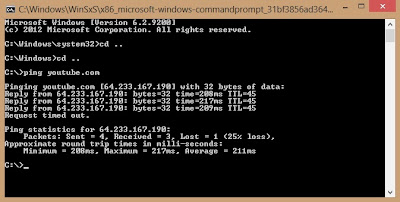
There are two ways to access a website. The first one is the common one i.e write the website name in your web browser to access the website. And then there is a second way to access a website, a less common and more efficient and reliable way i.e access the website through it's ip address. It is reliable in a sense that if your network administrator has blocked access to a website url than you won't be able to access that website through it's url but through it's ip you surely can. Now how to do that is very simple. Go to the start of your computer and run cmd, when you press enter a black popup window will appear, write the following command to know the ip of the website which in our case would be youtube.com
ping www.youtube.com
Press enter and it will start pinging youtube and will show the ip address of the website. To access youtube in your browser enter this ip address, press enter and there you are accessing youtube through it's ip address.
Related Posts
How to unhide files and folders hidden by virus?
Best Proxy Site on Web
Why avoid Mochahost
Should you make money with squidoo?
How to download videos from youtube
No comments:
Post a Comment