Amazon is the largest online shopping company of United States where you can buy and sell a large variety of products. There are many ways of making money with
amazon and the one way we will discuss today is Amazon Affiliate Program.

By joining amazon affiliate program you enter into a partnership with amazon. Basically you have to sale products on amazon by referring more and more people to amazon through the affiliate links of products provided to you by amazon. You will receive commission on each sale generated by your affiliate link. Initially when you join the program, your commission will be 4% of each sale you make but it will increase as you start making sales. If you are not able to make any sale for 180 days, your affiliate account will be disabled but you are welcome to re-join the program in the future if you want to.
Joining amazon affiliate program is very easy and every one can join the program. To join the program go to amazon.com and click on "Become an Affiliate" link at the bottom of the page or use this direct link. On the affiliate page click on "Join Now" link or use this direct link. After clicking on Join Now link you will be redirected to a page looking like the one shown in the image below:
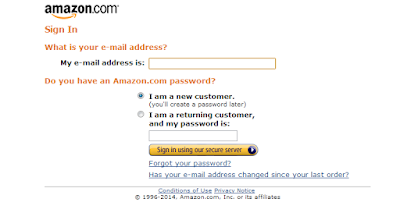
Enter your email address in the input box and select "I am a new customer" from the radio buttons. Now click on the "Sign in using our secure server" button. After clicking the button, you will be redirected to the registration page.

Fill the registration form in the above image and click on "Create Account" button. After filling the basic registration form in the previous step, you are just 3 steps away from becoming an amazon affiliate.

In the first step, Amazon will ask you to fill a form regarding your account information so do it as asked to proceed to second step. In the second step, you will be asked about some basic information about your website or blog where you will post the amazon link to promote their products. After successfully completing the second step, you will have to verify your identity in the third step.
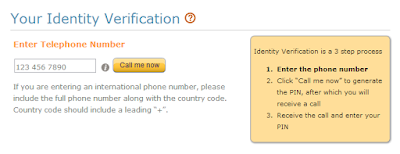
For identity verification, enter your telephone number in the input box shown in the above image and click on "Call me now" button to generate a PIN. After clicking on "Call me now" button you will receive a call from amazon, receive the call and enter your PIN in the input box to verify your identity. After verifying your identity, you can start using your Amazon Associate Account.
To get the affiliate links of your amazon products, log in your amazon associate account and use this direct link to go to the product links page.
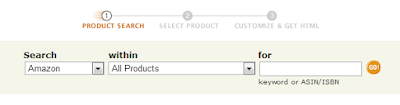
Use the above search filters to find the products of desired category. To get the link of a product click on the "Get link" button below the product and start promoting the link to make sales.
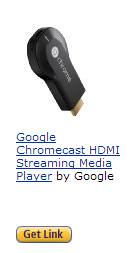

What is Amazon Affiliate Program?
By joining amazon affiliate program you enter into a partnership with amazon. Basically you have to sale products on amazon by referring more and more people to amazon through the affiliate links of products provided to you by amazon. You will receive commission on each sale generated by your affiliate link. Initially when you join the program, your commission will be 4% of each sale you make but it will increase as you start making sales. If you are not able to make any sale for 180 days, your affiliate account will be disabled but you are welcome to re-join the program in the future if you want to.
How to join Amazon Affiliate Program?
Joining amazon affiliate program is very easy and every one can join the program. To join the program go to amazon.com and click on "Become an Affiliate" link at the bottom of the page or use this direct link. On the affiliate page click on "Join Now" link or use this direct link. After clicking on Join Now link you will be redirected to a page looking like the one shown in the image below:
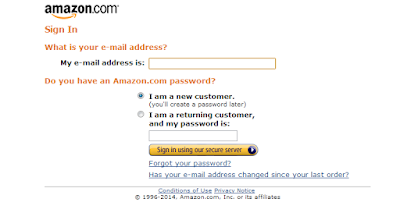
Enter your email address in the input box and select "I am a new customer" from the radio buttons. Now click on the "Sign in using our secure server" button. After clicking the button, you will be redirected to the registration page.

Fill the registration form in the above image and click on "Create Account" button. After filling the basic registration form in the previous step, you are just 3 steps away from becoming an amazon affiliate.

In the first step, Amazon will ask you to fill a form regarding your account information so do it as asked to proceed to second step. In the second step, you will be asked about some basic information about your website or blog where you will post the amazon link to promote their products. After successfully completing the second step, you will have to verify your identity in the third step.
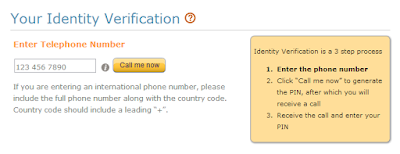
For identity verification, enter your telephone number in the input box shown in the above image and click on "Call me now" button to generate a PIN. After clicking on "Call me now" button you will receive a call from amazon, receive the call and enter your PIN in the input box to verify your identity. After verifying your identity, you can start using your Amazon Associate Account.
How to get affiliate links of amazon products?
To get the affiliate links of your amazon products, log in your amazon associate account and use this direct link to go to the product links page.
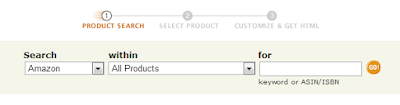
Use the above search filters to find the products of desired category. To get the link of a product click on the "Get link" button below the product and start promoting the link to make sales.
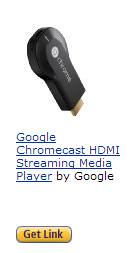
No comments:
Post a Comment