The previous lesson of MySql Lessons Series was about MySql Group By and Order By and in this lesson we will learn about Sum in MySql.

Consider the user table shown in the image below:

The above table shows personal details of the users and balance payable to them. If we want to know the total balance payable to all the users, all we need to do is sum the balance of all users using MySql Sum function. MySql Sum query to add the balance of all users in the user table is given below:
The above query will return a single result showing the total balance payable to all users.
If we want to show the data in the user table in the form of balance payable to the users of each city of a country, we will have to use mysql sum function with group by i.e
The result of above query is shown in the image below:
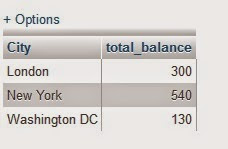
The above image shows the city names and total balance payable to the users of that city.

MySql SUM()
MySql SUM function is used to sum the records of a specific column or columns of a table. The basic structure of MySql Sum function is given below:
SELECT SUM(ColumnName) as AliasName
FROM TableName WHERE 1
Consider the user table shown in the image below:

The above table shows personal details of the users and balance payable to them. If we want to know the total balance payable to all the users, all we need to do is sum the balance of all users using MySql Sum function. MySql Sum query to add the balance of all users in the user table is given below:
SELECT SUM(balance) as total_balance FROM user WHERE 1
The above query will return a single result showing the total balance payable to all users.
MySql Sum with Group By
If we want to show the data in the user table in the form of balance payable to the users of each city of a country, we will have to use mysql sum function with group by i.e
SELECT City,SUM(balance) as total_balance FROM user
WHERE 1 GROUP BY City
The result of above query is shown in the image below:
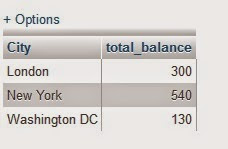
The above image shows the city names and total balance payable to the users of that city.
No comments:
Post a Comment