What is fiverr?
Fiverr is an online marketplace where you can sell your services to people from around the globe. The services you want to provide can be anything you are good at ranging from designing, marketing and programming to composing and advertising etc. The services you have to offer on fiverr are referred to as gigs. When you sign up for fiverr and create your first gig, the price of the gig will be automatically set to 5$ until you have completed your first 10 transactions at fiverr. Once you have completed your tenth transaction you will have access to the advanced tools to set up your gig price and offer add-on services.
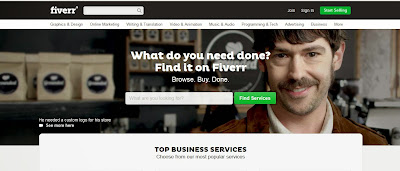
How to create a gig on fiverr?
Creating a gig on fiverr is very easy, all you have to do is go to fiverr.com and sign up for an account. Once your account is confirmed you can sign in your fiverr account and under your user name and avatar picture you will find a drop down if you hover over your user name. In the drop down you will find My Gigs under the My sales option, click on it and it will redirect you to your gigs page. In your gigs page you can add a new gig by clicking on "Add A NEW GIG" button. While creating a new gig you will have to provide some information regarding the services you can provide. The first thing is your gig title which will be like this "I will review 2 products for 5$". Here in this example you won't have to write "I will" and "for 5$" at the beginning and the end of your gig title as fiverr will add these itself. Then you will have to select a category for your gig from the drop down list of categories that best suites your gig. Then we have gig gallery option to upload an attractive image which best describes our gig. After the image we will have to provide a little description of our gig minimum 120 characters to let people have a better idea of our services by reading the description. After providing the description we will have to provide at least 3 relevant tags to our gig which are useful for people to find our gigs easily. At last we have to mention the maximum days in which we will deliver our gig. Once we have provided all the necessary details mentioned above, there is an optional box where you can write "Instructions for the Buyers" if you want to and then click the button "SAVE & CONTINUE". When you click the button fiverr will ask you to upload a video of your gig if you want to but if you don't just skip to the next step. In the next step fiverr will ask you to add shipping charges of you gig in case you are providing something physical but if your gig does not require physical shipping then you can skip this step as well. In the next step fiverr will Publish your gig and you can start promoting it to get better results and improve the chances of selling your gigs.
Fiverr is an online marketplace where you can sell your services to people from around the globe. The services you want to provide can be anything you are good at ranging from designing, marketing and programming to composing and advertising etc. The services you have to offer on fiverr are referred to as gigs. When you sign up for fiverr and create your first gig, the price of the gig will be automatically set to 5$ until you have completed your first 10 transactions at fiverr. Once you have completed your tenth transaction you will have access to the advanced tools to set up your gig price and offer add-on services.
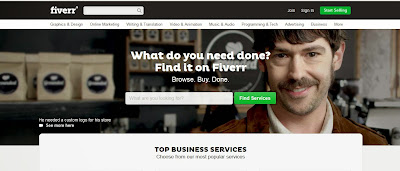
How to create a gig on fiverr?
Creating a gig on fiverr is very easy, all you have to do is go to fiverr.com and sign up for an account. Once your account is confirmed you can sign in your fiverr account and under your user name and avatar picture you will find a drop down if you hover over your user name. In the drop down you will find My Gigs under the My sales option, click on it and it will redirect you to your gigs page. In your gigs page you can add a new gig by clicking on "Add A NEW GIG" button. While creating a new gig you will have to provide some information regarding the services you can provide. The first thing is your gig title which will be like this "I will review 2 products for 5$". Here in this example you won't have to write "I will" and "for 5$" at the beginning and the end of your gig title as fiverr will add these itself. Then you will have to select a category for your gig from the drop down list of categories that best suites your gig. Then we have gig gallery option to upload an attractive image which best describes our gig. After the image we will have to provide a little description of our gig minimum 120 characters to let people have a better idea of our services by reading the description. After providing the description we will have to provide at least 3 relevant tags to our gig which are useful for people to find our gigs easily. At last we have to mention the maximum days in which we will deliver our gig. Once we have provided all the necessary details mentioned above, there is an optional box where you can write "Instructions for the Buyers" if you want to and then click the button "SAVE & CONTINUE". When you click the button fiverr will ask you to upload a video of your gig if you want to but if you don't just skip to the next step. In the next step fiverr will ask you to add shipping charges of you gig in case you are providing something physical but if your gig does not require physical shipping then you can skip this step as well. In the next step fiverr will Publish your gig and you can start promoting it to get better results and improve the chances of selling your gigs.
No comments:
Post a Comment