If you have just started using windows8 then you may not know how to launch the command prompt window in windows8 and computer geeks need to run the command prompt
every now and then so it is better to know how to run it when you need it.
We can launch the command prompt in a number of ways in windows8 and a few of those methods are given below:
1. This is probably the most easiest way to launch the command prompt window in windows8. In this method we will launch the run window first by pressing the keyboard keys (Window+R).
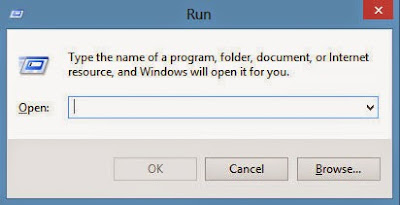
After successfully launching the run window, type cmd in the input field and press enter key to launch the command prompt window.
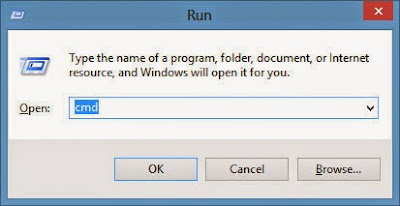
2. Another method to launch command prompt window in windows8 is by pressing keyboard keys (Window+X) to show power user menu which contains shortcuts to various windows processes.
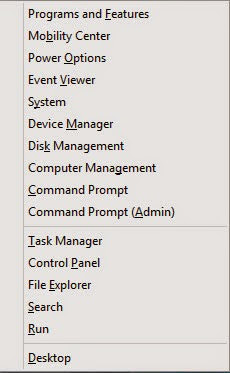
You can see the option command prompt in the above power user menu, click on it to launch the command prompt window.
3. Third method to launch the command prompt window in windows8 is by going to start at the bottom and click on it to go to the start menu.
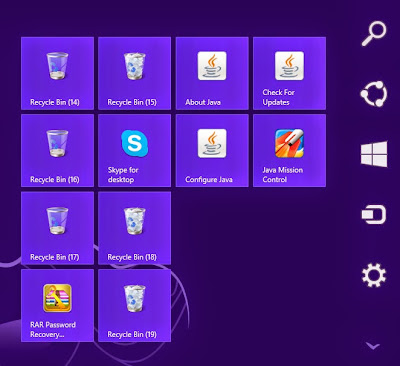
In the start menu click on the search icon to show the search box as shown in the image below:
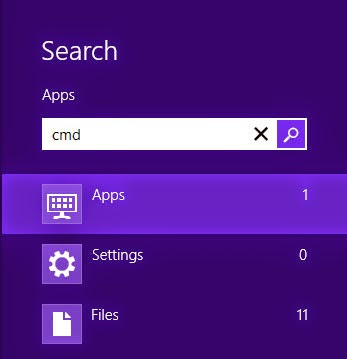
Type cmd in the search box and you will start seeing the command prompt app on the screen as shown in the image below:

Stay tuned for more lessons...
We can launch the command prompt in a number of ways in windows8 and a few of those methods are given below:
1. This is probably the most easiest way to launch the command prompt window in windows8. In this method we will launch the run window first by pressing the keyboard keys (Window+R).
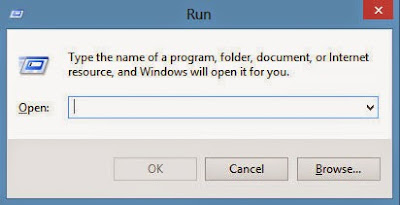
After successfully launching the run window, type cmd in the input field and press enter key to launch the command prompt window.
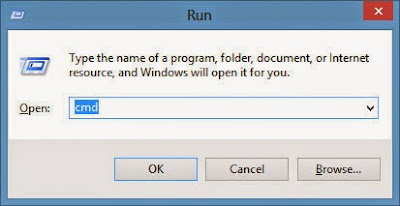
2. Another method to launch command prompt window in windows8 is by pressing keyboard keys (Window+X) to show power user menu which contains shortcuts to various windows processes.
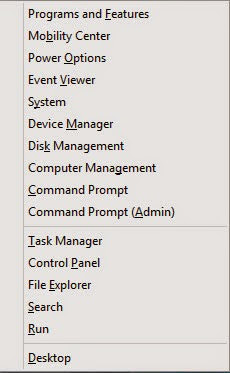
You can see the option command prompt in the above power user menu, click on it to launch the command prompt window.
3. Third method to launch the command prompt window in windows8 is by going to start at the bottom and click on it to go to the start menu.
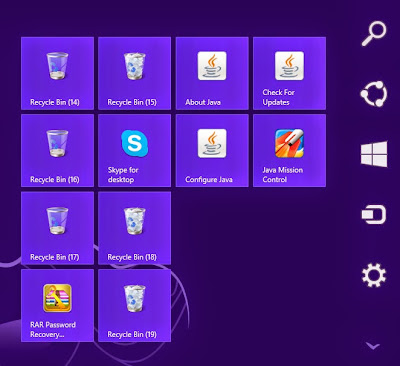
In the start menu click on the search icon to show the search box as shown in the image below:
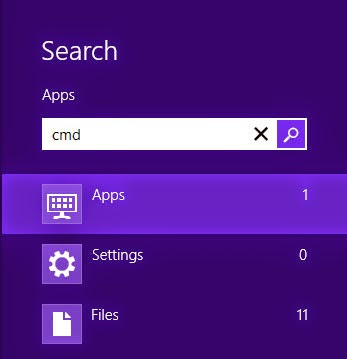
Type cmd in the search box and you will start seeing the command prompt app on the screen as shown in the image below:

Stay tuned for more lessons...


No comments:
Post a Comment